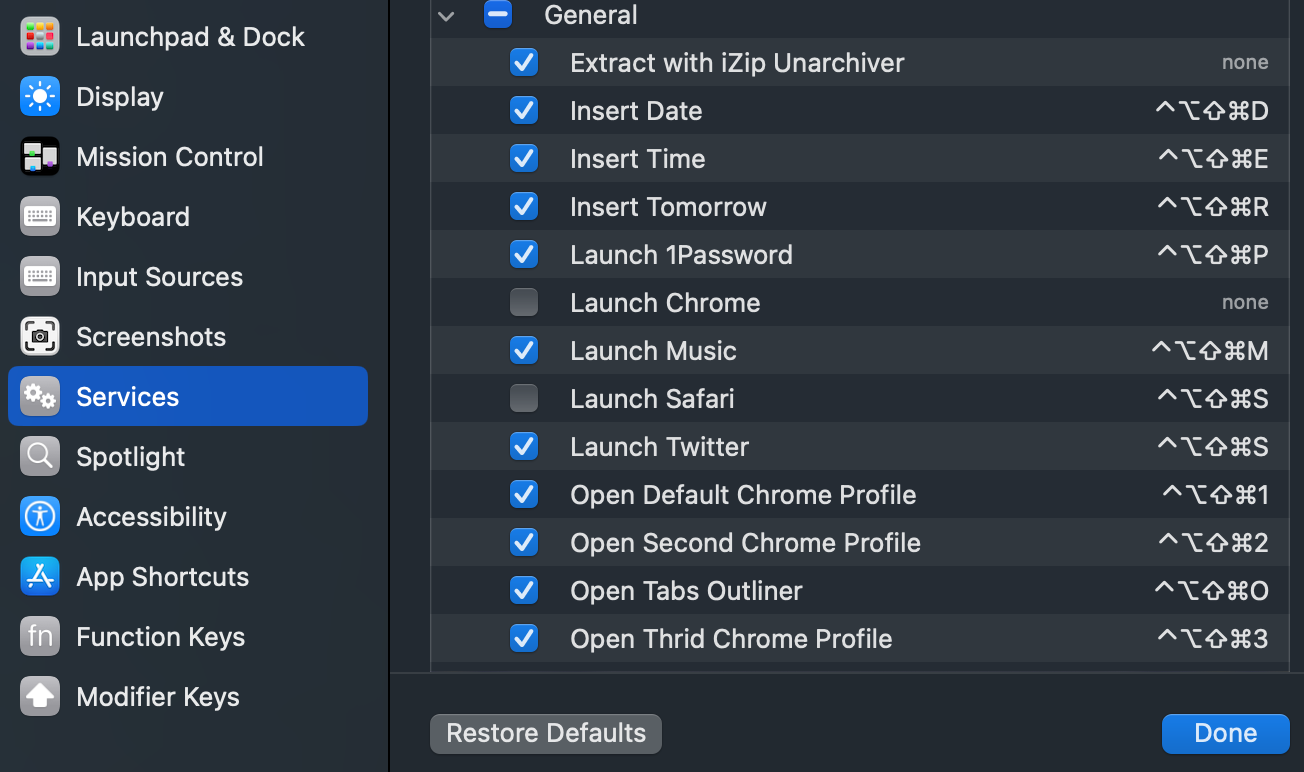1. 列举所有的 Chrome Profile 的名字
# 如何知道自己的Chrome Profile都叫什么名字 (MacOS)
$ find ~/Library/Application\ Support/Google/Chrome/ -type d -maxdepth 1 -exec basename {} \; | grep -E "^(Default|Profile [0-9]+)$"
Profile 1
Default
Profile 4
Profile 5至于 Profile 1 对应哪个 Profile,只能靠试或者靠猜……一般似乎越下面的Profile数字越大。
2. 创建 Quick Action
比方说我们想要用快捷键打开 Profile 4,那么可以Automator中创建个Quick Action执行以下shell script。
open -na "Google Chrome" --args --profile-directory=Profile\ 4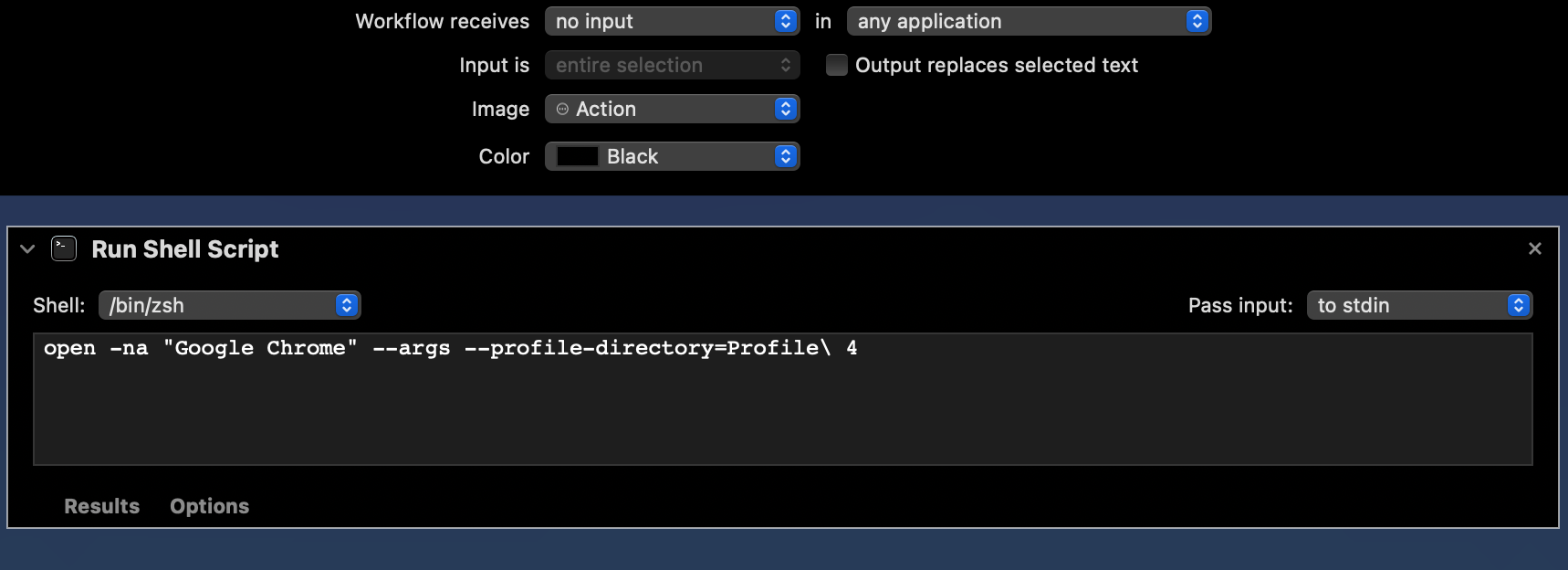
3. 关联快捷键到对应的 Quick Action
将上面的 Quick Action 保存到 ~/Library/Services 中 (比方说叫做 Open Thrid Chrome Profile.workflow,因为这是我的第三个Chrome Profile)之后,在 Settings → Keyboard → Keyboard Shortcuts… → Services → General 下面会自动出现新建的快捷键设置。打上勾,关联到你喜爱的快捷键即可。